Plugins
The theme contains a bundle of additional plugins. To manage them go to the Plugins section. You are able to enable, disable, delete and update plugins there. The theme is able to work properly without any of them though.

List of Additional Plugins:
Redux Framework – Framework for the WordPress theme.
GoHost Theme Builder – This helps you to create custom header, footer.
Reseller Store – Sell hosting, domains, and more right from your WordPress site.
GTranslate – Translate your website and make it multilingual.
Classic Editor – disables Gutenberg page builder, enables the WordPress classic editor and the old-style Edit Post screen with TinyMCE, Meta Boxes, etc., supports the older plugins that extend this screen.
Contact Form 7 – contact form plugin.
Elementor [required plugin for a demo landing pages] – drag and drop page builder.
Envato Market – WordPress Theme & Plugin management for the Envato Market.
One Click Demo Import – install demo content in one click
WooCommerce [required plugin for a store functionality] – an eCommerce toolkit that helps you sell anything.